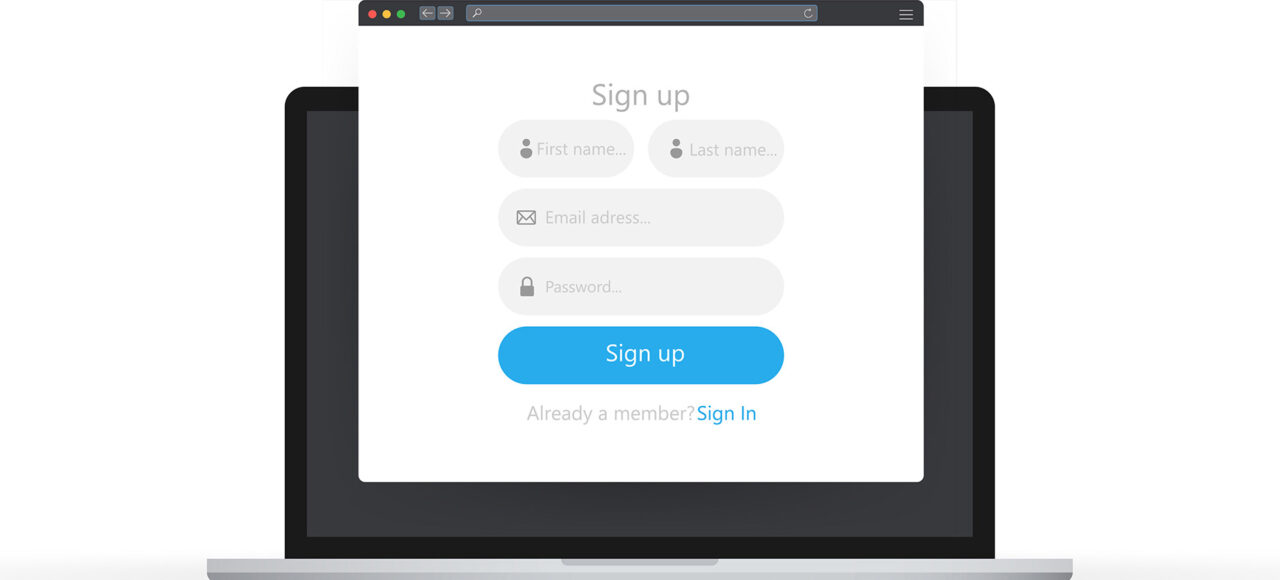Form Conversion Rate: Overlooked Ways to Improve Your Marketing Results
One of the smartest ways to increase your marketing ROI is to improve your website’s form conversion rate. Think about it: the people who click through from an email or paid search ad are already at least somewhat interested in what you have to offer. Your job at that point is to remove the barriers to them downloading your white paper or requesting their free demo. By simply improving the form a lead has to complete on your landing page, you can increase conversions on your website.
So, what are some of the mistakes that decrease form conversion rate? One of the biggest ones is to request too much information in your forms. You can probably relate to this concept. If you’ve ever clicked an ad and read the landing page copy but then gotten scared off by a form with 22 fields, you know the importance of keeping forms short.
How short is short? Hubspot analyzed more than 40,000 landing pages of its users and found that while forms with only three fields enjoyed an average 25 percent conversion rate, forms with eight fields converted at about half that rate.
What’s interesting to note is that the dropoff wasn’t consistent. In fact, forms with five fields converted better than those with four. And forms with nine or 10 fields converted slightly better than those with eight (though still far worse than those with only three).
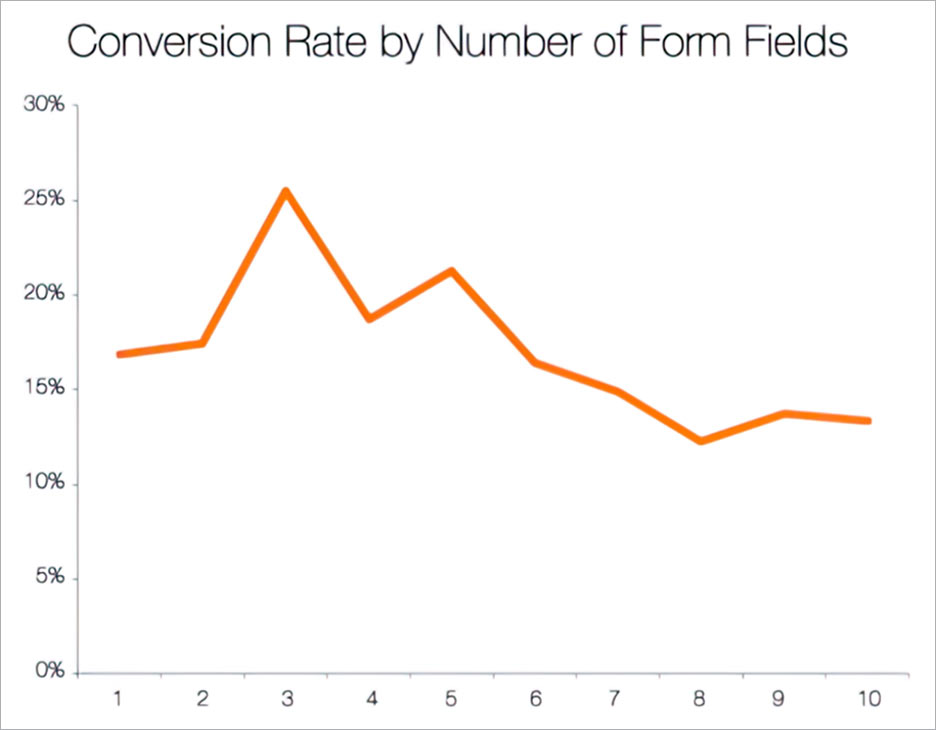 Why the seemingly illogical results? Cobloom hypothesizes that it’s essential to request only information your users are willing to provide. This makes sense to us. If you’re requesting customized pricing for a software solution, you want the price to be accurate, so you’ll probably be willing to fill-out a lengthy form. But if you just want to download a white paper, you’ll get turned off by a form with 8 fields.
Why the seemingly illogical results? Cobloom hypothesizes that it’s essential to request only information your users are willing to provide. This makes sense to us. If you’re requesting customized pricing for a software solution, you want the price to be accurate, so you’ll probably be willing to fill-out a lengthy form. But if you just want to download a white paper, you’ll get turned off by a form with 8 fields.
Aside from the number of fields in your form, the types of fields can have a huge impact on conversion rates. Requiring a telephone number will often hurt your form conversion rate. We’ve seen conversion rates improve by removing telephone number fields even when the field was previously optional.
We suspect that some of the strange data in HubSpot’s results was driven by field types. Here’s an example of how a 5-field form might convert at a higher conversion rate than a 4-field form. Let’s say that your current contact us page form has the following 5 fields:
- First name
- Last name
- Company name
- Email address
- Message (text field)
If your company is like our company, you get a lot of people completing this form who are trying to sell you something. We think this is lazy selling. There are bots that look for forms with text fields like this.
Now, if you remove the message field from this form, reducing it to a 4-field form, it’s almost guaranteed to reduce the conversion rate. Why? Many of those pesky bots and lazy salespeople won’t bother filling out a form without the text field where they usually copy and paste their sales pitch.
Three Alternatives to Using Long Forms
At this point, your task seems straightforward: go through all your landing pages and remove all but the most necessary form fields with an eye for increasing your form conversion rate.
Unfortunately, it’s not always that simple. Some companies include fields in their forms that help them route leads to the appropriate sales team. For example, they may have a country or state field that helps them assign the lead to sales reps who focus on a certain geographies.
Using this data to route leads is a smart idea, but it adds friction to the conversion process and can lead to fewer conversions. What to do instead? Consider asking for less information on your forms and then adding the additional required data by other means. Here are three alternatives to requiring forms with many fields on your landing pages:
- Use a data service to enrich your leads. Both Clearbit and Zoominfo offer solutions that enable you to reduce your forms to one field: business email address. In the background, they use that email address to lookup and supply dozens of additional data points for the prospect. Their match rate for a business email address is close to 80%. And if they don’t find a match, the form can expand to collect the prospect’s name and company name. All of this happens in real time via an API. This can dramatically increase your conversion rates. As a lead comes from your website into your CRM or marketing automation system, the cloud API service will enrich it without any intervention from your team. By the time the lead hits your system, your lead routing will be able to take advantage of this enrichment data.
- Hire an entry-level employee to add information to leads. If you don’t want to pay for an automated service like Clearbit or Zoominfo, you can still reduce the number of fields on your forms and then manually enrich the lead. Your leads are some of your most valuable assets. They’re the lifeblood of your sales and marketing activities. While it may seem like a waste of money to hire someone who does nothing but add information to leads, your investment in a $20-per-hour employee could have a dramatic effect on your prospect pipeline. You could shorten your forms to increase your form conversion rate while also enriching all your leads with the full data your sales reps need. All it takes is hiring an employee who can look up this information online and enter it accurately into your CRM system. And you may be able to save money by offshoring this task to a virtual administrative assistant in another country.
- Prepopulate form fields that prospects have previously filled in. If someone is visiting your website for the second time and already provided information on their first visit, it’s a great idea to fill in this information automatically on subsequent forms. You’ll save the prospect some typing and show that you recognize them while also ensuring that their new form submissions contain all the information you need. Better yet, if there’s no new information you want to gather from prospects on subsequent visits, set up your website not to show the form at all. Whatever you do, just don’t keep asking people to provide you with the same information on every visit.
How We Helped a Client Improve Form Conversion Rate by 4x
We believe that using any of the approaches we outlined above can give you outstanding results for the money you’re investing. We also understand it can be difficult to change processes. But don’t miss out on an opportunity to increase conversions on your website simply because “we’ve always done it this way.”
We put our theories into practice with an Espresso client. This company averaged 10 fields per form. We streamlined forms down to four fields. The result? A 4x increase in form conversion rate.
We’ll Help You Increase Conversions on Your Website
If you’re still unsure about making changes to your forms to increase your form conversion rate, think about how much you invest in your leads. Unless you’re a champion at getting organic traffic, you’re probably spending a lot to generate website visits. And even after all that outlay, you’re only halfway to your goal because you still must convince your website visitors to provide their information and click Submit. Any action you take to improve the second half of that equation can have a dramatic impact on your sales and marketing activities.
By shortening forms, hiring a data enrichment specialist, and using a data enrichment service, you could double, triple, or even quadruple your leads as you increase conversions on your website. What if your sales team can close even 25 percent of those new leads? Wouldn’t the dollar value of those new customers outweigh your investment in a data enrichment service?
And there are other benefits to data enrichment. You can increase the consistency of your CRM data by getting it from one trusted source, rather than having various sales reps fill it in according to their own standards. Consistent data leads to easier segmentation in email campaigns and higher response rates in the future.
We could go on here—but we would prefer to tell you more in a one-on-one consultation. If you’re serious about maximizing your ROI from marketing campaigns, ask Espresso to help you boost your form conversion rate.